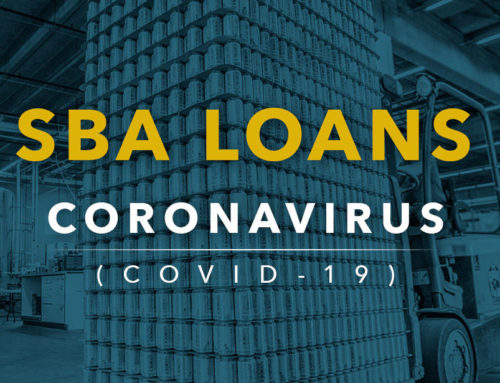Any business that invoices clients, executes frequent transactions, partners with external contractors, or manages more than a small handful of employees can benefit from using accounting software. Cloud-based accounting software makes it easier to track all inflows and outflows of money—it also provides a centralized location for all financial data from which you can draw valuable business insights.
If you are trying to decide on the best small business accounting solution, you may have found yourself wondering, “what is Xero Accounting Software?” Xero is a newer contender in the cloud-based accounting software market and is considered an alternative to QuickBooks for small business owners.
Under its tagline “Let’s do Beautiful business,” Xero claims its goal is to impact the small business economy by connecting businesses to their advisors, banks, apps, and each other.
This small business accounting software can help you save time and improve the efficiency and accuracy of your accounting operations.
Xero Accounting Software: Features that Make Bookkeeping Easier
Xero’s standard version includes modules for quotes and invoices, purchase orders, and reconciling accounts. The software is set up for live data streams from credit card and bank feeds so your information will always be up-to-date. There is also a seamless function to change a sale into a purchase order, combining two workflows into one.
 Xero Customizability
Xero Customizability
With Xero’s business performance dashboards, users can customize financial reports and easily track key performance metrics such as:
- Gross profit margins
- Net profit on sales
- Debt to equity ratios
- Real-time cash position
Users can also easily prepare budgets from within the software, or upload existing budgets and compare projected performance against actual performance for selected periods.
Automation with Xero
Xero automation features help users to save time, reduce errors, and improve cash flow. For example, users can create reusable invoice templates that can be sent out online according to designated criteria. Payment reminders will also be automatically sent out for all overdue invoices—saving you personnel time needed to manually chase down payments.
Xero also enables users to automate bill payments for regular expenses such as rent, electricity, or internet.
In addition, the software integrates with other business applications so that all key business data is shared and workflows exist in one place. This includes integration with a number of apps and systems:
- Payroll apps so that wage payment is reflected in financial reports
- Expensify for managing travel expenses
- Square and Shopify for POS retail
- Inventory systems so quantities are updated when items are pulled
…… and many more.
Xero Security
Xero boasts strong security protocols to protect company and customer data. This includes direct data feeds from banks and software applications so that data doesn’t unnecessarily pass through human hands. Industry-standard data encryption is used, and partner data centers are well-vetted to ensure security standards. Companies can use multi-factor authentication for authorized system users and customizable access controls allow managers to decide which personnel have access to which modules. To guard against external threats, Xero’s network security measures include firewalls, network segregation, intrusions prevention, and threat intelligence.
Xero vs. QuickBooks Online
Both Xero and QuickBooks have different merits and strengths. Either one, as a online accounting solution may be an option for your accounting needs depending on your business size and complexity. QuickBooks is recognized as an industry leader in business accounting software—the solution offers a greater depth of features, more integrations, and more complex finance analytics. However, because of all the advanced features available, QuickBooks can also be more difficult to use and has a steeper learning curve.
Xero, on the other hand, is known to be user-friendly with intuitive and easily customizable workflows. Xero offers a lower price point for its starter plan—but note, this plan supports a limited number of users, transactions, and software features.
Need More Info?
Need more information before you decide which small business accounting software is best for you? Resolution Accounting has more than 20 years of experience in offering Bookkeeping, Accounting, and CFO Advisory Services to Philadelphia area businesses. Our experts are certified advisors for both Xero and QuickBooks and possess the knowledge, training, and experience to help you select, set-up, and customize a best-fit accounting solution for your business.
If you need additional guidance on using cloud-based accounting software to run your business, contact us today.